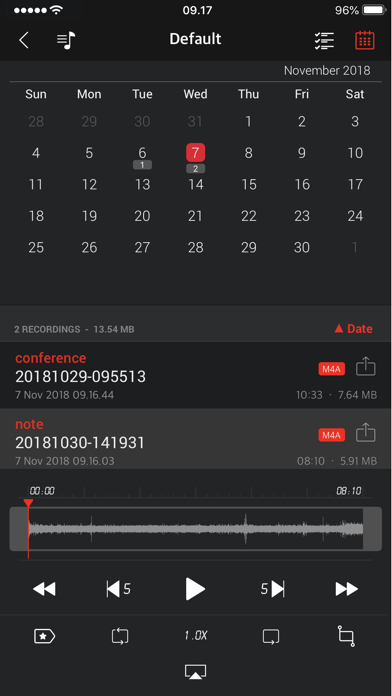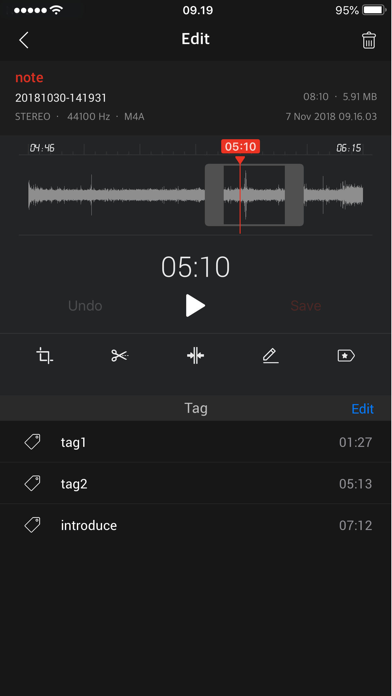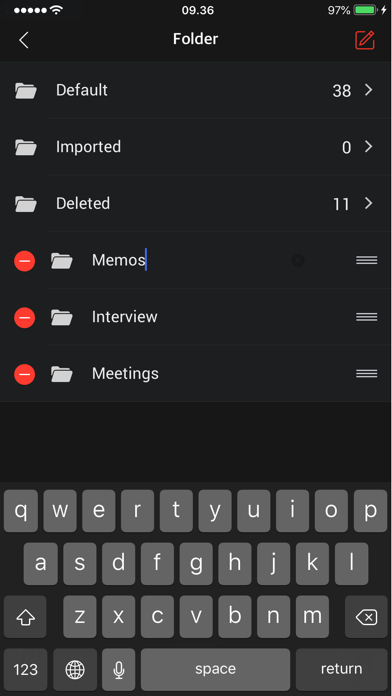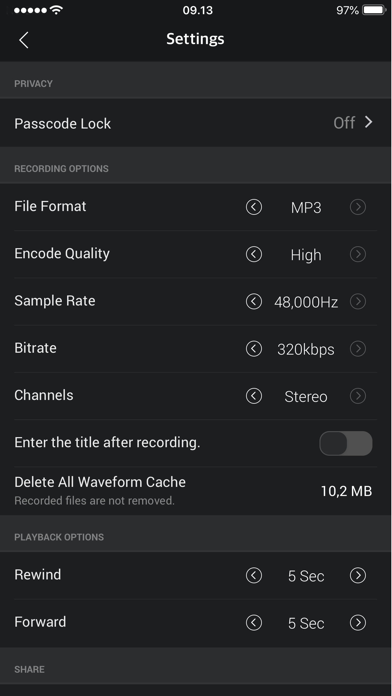AVR X PRO V2.0.6 MOD iPA - UnlockIPA.com
08-03-2023 (2 years ago)
V2.0.6 - 7.29 MB
Age Rating
AVR X PRO Screenshots
MOD INFO
Giá: 5,99 EUR
AVR X PRO là ứng dụng ghi âm giọng nói tốt nhất với giao diện đẹp mắt và chức năng hoàn hảo dành cho doanh nhân, phóng viên, gia sư, chuyên gia âm thanh, kỹ sư âm thanh, nhân viên trường học, sinh viên đại học và những người cần quản lý bản ghi nhớ giọng nói.
Hỗ trợ cho Apple Watch
Có sẵn trên cả iPhone và iPad.
■ Chức năng chính
- Ghi trực tiếp định dạng âm thanh MP3, WAV, M4A
- Ghi âm chất lượng cao
- Thời gian ghi không giới hạn
- Ghi nền
- Hiển thị sóng trạng thái ghi
- Nhiều tùy chọn chất lượng âm thanh (11.025KHz, 22.050KHz, 44.100KHz,48.000KHz)
- Ghi âm đơn âm/âm thanh nổi
- Có thể phát bản ghi trên nhiều phương tiện khác nhau
- Khởi động lại ghi âm giọng nói sau khi tạm dừng cuộc gọi điện thoại (Tạm dừng ghi âm tối đa 3 phút)
- Thêm mô tả vào bản ghi giọng nói
- Nhanh chóng và dễ sử dụng
- Hiển thị kích thước tệp ghi âm
- Dừng an toàn khi pin yếu và không gian lưu trữ
- Hỗ trợ Bluetooth
- Các định dạng âm thanh được hỗ trợ (MP3, WAV, M4A)
- Thêm chức năng nhập thư viện nhạc
- Chức năng sắp xếp tệp
■ Chia sẻ và quản lý tệp mạnh mẽ
- Truyền tệp bằng iTunes
- AirDrop
- Quản lý tệp Wi-Fi (tải lên, download,edit...)
- Chia sẻ tập tin / gửi tập tin trong ứng dụng khác “Mở trong”
■ Quản lý thư mục
Bạn có thể tạo thư mục để lưu và kiểm soát tập tin
Tạo/chỉnh sửa/xóa/thay đổi/di chuyển
■ Chơi lặp đi lặp lại, chậm hoặc nhanh
Bạn chơi nhiều lần, nhanh hay chậm.
Phát lại,Tua lại,Chuyển tiếp / 0,1x ~ Phát
Tinh chỉnh tốc độ phát lại
■ Cắt&cắt bản ghi âm thanh
Bạn có thể cắt&cắt bản ghi giọng nói theo ý muốn.
Bạn có thể sử dụng con trỏ trái/phải để cắt&cắt các bản ghi giọng nói và lưu nó (mp3,wav,m4a)
■ Trực quan hóa âm thanh
Các bản ghi giọng nói được trực quan hóa để bạn có thể dễ dàng xác định các phần giọng nói
Trực quan hóa âm thanh
■ Thẻ âm thanh
Bạn có thể phát ngay lập tức bằng cách thêm một số phần giọng nói gắn thẻ vào một tệp âm thanh tại thời điểm đã chọn
Phát tại vị trí của thẻ
■ Kết hợp tệp âm thanh
Bạn có thể tạo một tệp mới từ nhiều tệp âm thanh.
Tạo một tệp bằng cách thiết lập trình tự phát của một số tệp
About AVR X PRO
AVR X PRO is the best voice recording application with a cool interface and perfect functionality for business people, reporters, tutors, audio experts, sound engineers, school personnel, university students and those who need to manage voice memos.
Support for Apple Watch
Available on both iPhone and iPad.
■ Main functions
- Direct recording MP3, WAV, M4A audio format
- High quality audio recording
- Unlimited recording time
- Background recording
- Wave display for recording status
- Various audio quality options (11,025KHz, 22,050KHz, 44,100KHz,48,000KHz)
- Mono/stereo recording
- Records playable in various media
- Restart voice recordings after phone call pause (Up to 3 minutes recording pause)
- Add description to voice records
- Fast and easy to use
- Display recording file size
- Safe stop for low battery and storage space
- Bluetooth support
- Supported audio formats (MP3,WAV,M4A)
- Added music library import function
- Sorting file function
■ Powerful file Sharing & Management
- Transfer files using iTunes
- Email
- AirDrop
- Wi-Fi file management (upload,download,edit...)
- File sharing / send files in another app “Open in”
■ Folder management
You can create folders to save and control files
Creating/editing/deleting/changing/moving
■ Repeated, slow or fast play
You play repeatedly, slow or fast.
Replay,Rewind,Forward / 0.1x ~ Play
Fine-tune the playback speed
■ Trim&cut audio records
You can trim&cut the voice records as you want.
You can use the left/right pointers to trim&cut the voice records and save it (mp3,wav,m4a)
■ Audio visualisation
Voice records are visualised so that you can easily identify voice sections
Sound visualisation
■ Sound tag
You can play immediately by adding several tags to one audio file at selected time
Play at the location of tag
■ Sound file combination
You can create one new file out of several audio file.
Create a file by setting play sequence of several files
Support for Apple Watch
Available on both iPhone and iPad.
■ Main functions
- Direct recording MP3, WAV, M4A audio format
- High quality audio recording
- Unlimited recording time
- Background recording
- Wave display for recording status
- Various audio quality options (11,025KHz, 22,050KHz, 44,100KHz,48,000KHz)
- Mono/stereo recording
- Records playable in various media
- Restart voice recordings after phone call pause (Up to 3 minutes recording pause)
- Add description to voice records
- Fast and easy to use
- Display recording file size
- Safe stop for low battery and storage space
- Bluetooth support
- Supported audio formats (MP3,WAV,M4A)
- Added music library import function
- Sorting file function
■ Powerful file Sharing & Management
- Transfer files using iTunes
- AirDrop
- Wi-Fi file management (upload,download,edit...)
- File sharing / send files in another app “Open in”
■ Folder management
You can create folders to save and control files
Creating/editing/deleting/changing/moving
■ Repeated, slow or fast play
You play repeatedly, slow or fast.
Replay,Rewind,Forward / 0.1x ~ Play
Fine-tune the playback speed
■ Trim&cut audio records
You can trim&cut the voice records as you want.
You can use the left/right pointers to trim&cut the voice records and save it (mp3,wav,m4a)
■ Audio visualisation
Voice records are visualised so that you can easily identify voice sections
Sound visualisation
■ Sound tag
You can play immediately by adding several tags to one audio file at selected time
Play at the location of tag
■ Sound file combination
You can create one new file out of several audio file.
Create a file by setting play sequence of several files
Show More