How to Install IPA File on iPhone
Unlike apps from the App Store that can run directly after been downloaded on the iOS devices, there are 3 several steps you need to do to install the ipa file on your device and run the app.
-
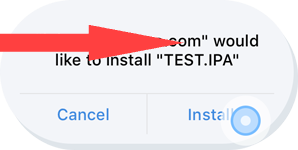 Step 1:
Step 1:Tap Install to download the IPA file on your iPhone.
-
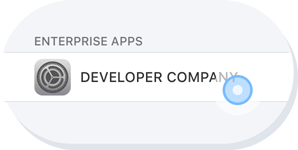 Step 2:
Step 2:Tap Settings > General > Profile & Device Management; you will see the developer of this IPA file under "Enterprise Apps".
-
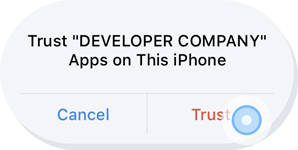 Step 3:
Step 3:Tap the Enterprise name and then tap “Trust” on the pop up window to confirm your choice.