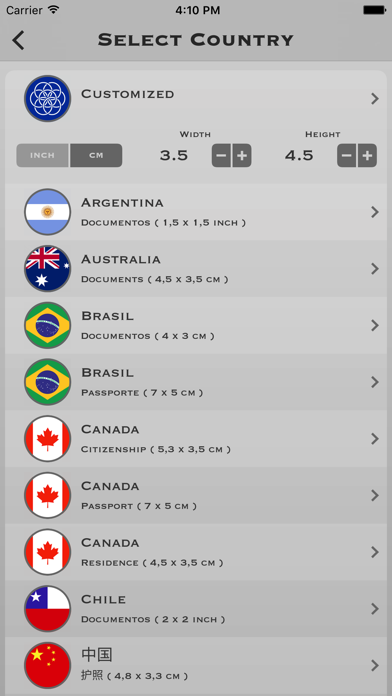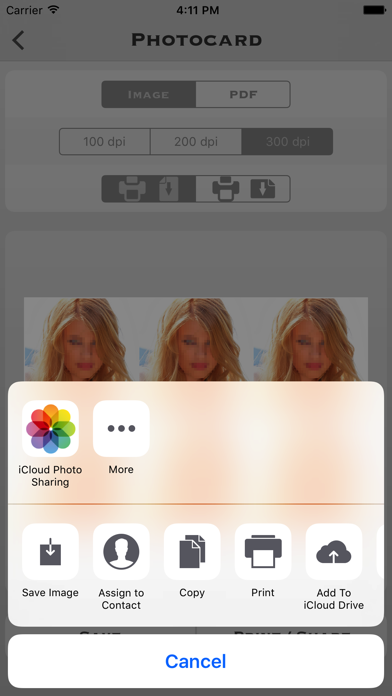Passport Id Photos Pro V3.30 MOD iPA - UnlockIPA.com
12-08-2022 (3 years ago)
V3.30 - 8.31 MB
4.3
Ratings
3.30
Version
8.31 MB
Size
12-08-2022
Update Date
Photo & Video
in Category
++
Age Rating
Age Rating
Passport Id Photos Pro Screenshots
MOD INFO
Nó có giá 2,99 đô la trong App Store và bạn có thể tải xuống miễn
phí
About Passport Id Photos Pro
With this application you can create your passport photos directly from your device.
Few and intuitive steps and you can print, save or share your photos for documents and passport.
Do not necessary great knowledge of photography world, you can use this app if you are inexperienced or photographer.
• Save time and money.
• Photo formats most common in the world, 4.5x3.5 cm, 2x2 inch, 4x3 cm and many others.
• Photographic paper most used, A4, A5, A6, 13x18, 3½x5¼ and many others, in centimeters or inches.
• Adjust the print margins.
• Set the resolution of the image (dpi).
• Set the printer paper's direction (portrait or landscape).
• Print, save or export only the photos you need, from single photo up to 14.
• Set contrast, brightness and saturation of your images.
• Check the print settings with the ruler printed on the side of the passport photos.
• Support landscape view for iPad
• Support SplitView for iPad
Few and intuitive steps and you can print, save or share your photos for documents and passport.
Do not necessary great knowledge of photography world, you can use this app if you are inexperienced or photographer.
• Save time and money.
• Photo formats most common in the world, 4.5x3.5 cm, 2x2 inch, 4x3 cm and many others.
• Photographic paper most used, A4, A5, A6, 13x18, 3½x5¼ and many others, in centimeters or inches.
• Adjust the print margins.
• Set the resolution of the image (dpi).
• Set the printer paper's direction (portrait or landscape).
• Print, save or export only the photos you need, from single photo up to 14.
• Set contrast, brightness and saturation of your images.
• Check the print settings with the ruler printed on the side of the passport photos.
• Support landscape view for iPad
• Support SplitView for iPad
Show More
You May Also Like
Get more
iReal Pro
4.9
EE35 Film Camera
4.0
Remote Desktop
3.1
Tailor
3.1
Horizon Chase 2
4.0
PhotoRoom
4.8
Text to Speech
4.6