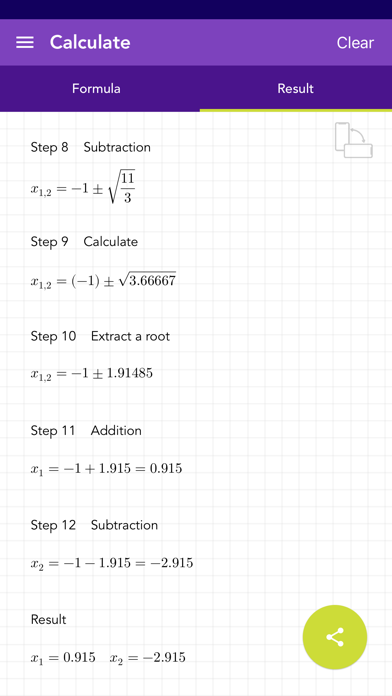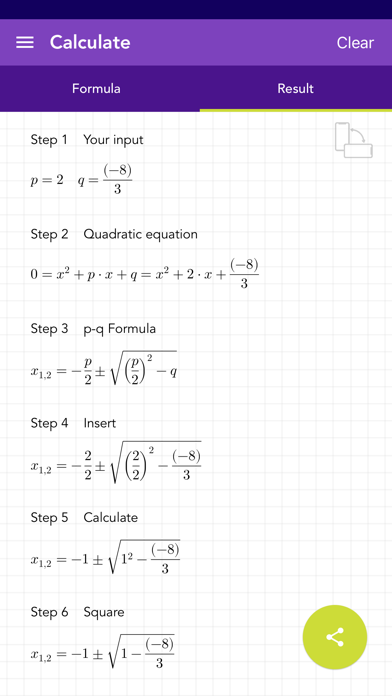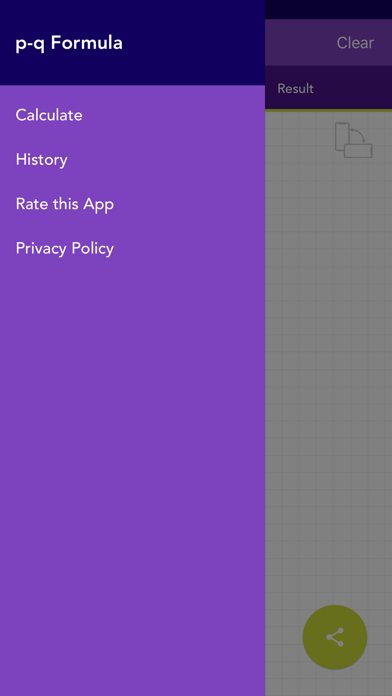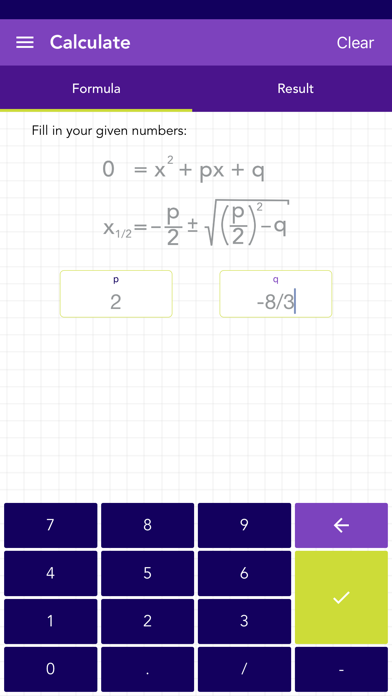Quadratic Formula PQ PRO V1.23 MOD iPA - UnlockIPA.com
12-08-2022 (3 years ago)
V1.23 - 26.55 MB
Age Rating
Quadratic Formula PQ PRO Screenshots
MOD INFO
It costs $1.99 in the App Store and you can download it for free
نرخی خۆی لە ئەپستۆر 1.99$ دەتوانیت دایبەزێنیت بە خۆڕایی
About Quadratic Formula PQ PRO
This app uses the pq formula for finding the zeros of a function quickly and easily. For this, only the values for pq must be entered. All calculations are stored in the history. The final solution can be shared.
[ Content ]
- the values for p and q must be entered
- calculation of the zeros of a function with the pq formula
- history function that saves input
- complete solution
- the entering of fractions is supported
- no ads!
[ Usage ]
- there are 2 fields for entering the values using a modified keyboard
- if you have not entered enough values, the text fields are highlighted in yellow
- if you have entered invalid values, the corresponding text field is highlighted in red
- you can switch between the solution, input view and history by swiping and / or touching the buttons
- the entries in the history can be deleted or sorted manually
- if you select an entry in the history, it will be loaded automatically for the calculation
- the entire history can be deleted by pressing a key
[ Content ]
- the values for p and q must be entered
- calculation of the zeros of a function with the pq formula
- history function that saves input
- complete solution
- the entering of fractions is supported
- no ads!
[ Usage ]
- there are 2 fields for entering the values using a modified keyboard
- if you have not entered enough values, the text fields are highlighted in yellow
- if you have entered invalid values, the corresponding text field is highlighted in red
- you can switch between the solution, input view and history by swiping and / or touching the buttons
- the entries in the history can be deleted or sorted manually
- if you select an entry in the history, it will be loaded automatically for the calculation
- the entire history can be deleted by pressing a key
Show More
You May Also Like
Get more
Fog of World
4.8
Distressed FX
4.8
Camera M
4.6
DSLR Camera
4.7
Dwarf Journey
4.2
Context Camera
4.7
Pursuit of Light
4.5
Rarevision VHS
4.7